This Vidnoz tool converts text into realistic speech using AI voices. Remarkably, It supports over 140 languages with both male and female voices, making it ideal for various applications such as videos, scripts, and storytelling.
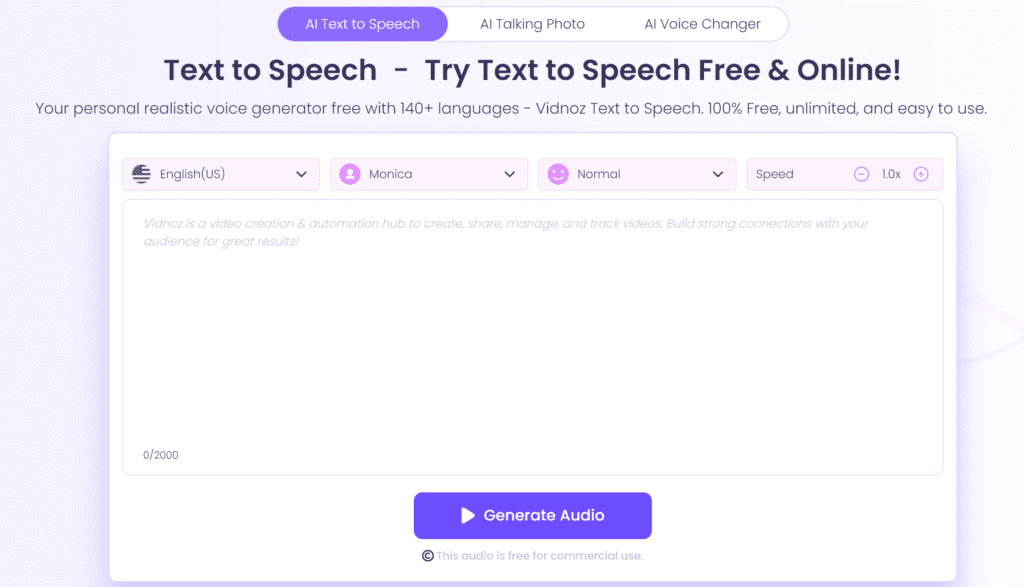
The interface is clean and net, intuitive and simple to use for everyone.
How to Use Vidnoz Text to Speech
- Paste or enter your text.
- Click the play button.
- Play or download the audio.
In our test we tried to generate an audio in Italian for the Famous Intro of “La Divina Commedia” written by Dante Alighieri di Fiorenza:
Nel mezzo del cammin di nostra vita mi ritrovai per una selva oscura ché la diritta via era smarrita. Ahi quanto a dir qual era è cosa dura esta selva selvaggia e aspra e forte che nel pensier rinova la paura!
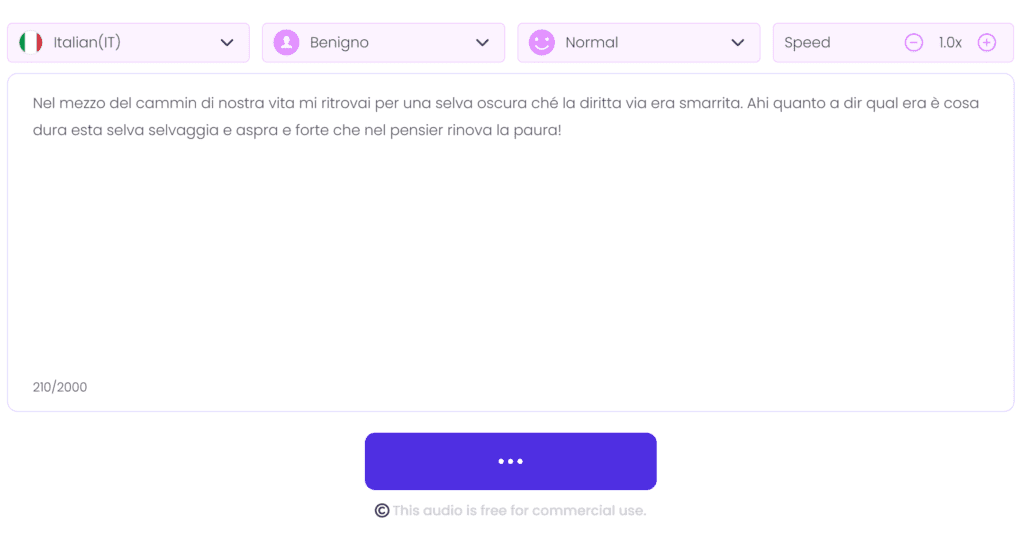
To Generate the audio doesn’t take much and after that you can actually listen to it and download:
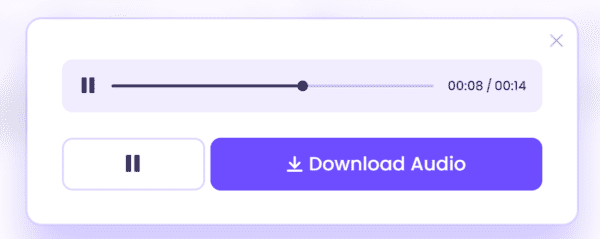
To actually download you need to go to Vidnoz WorkSpace and finally obtain the original WAW file. The tone is conversational and personal, addressing the reader directly.
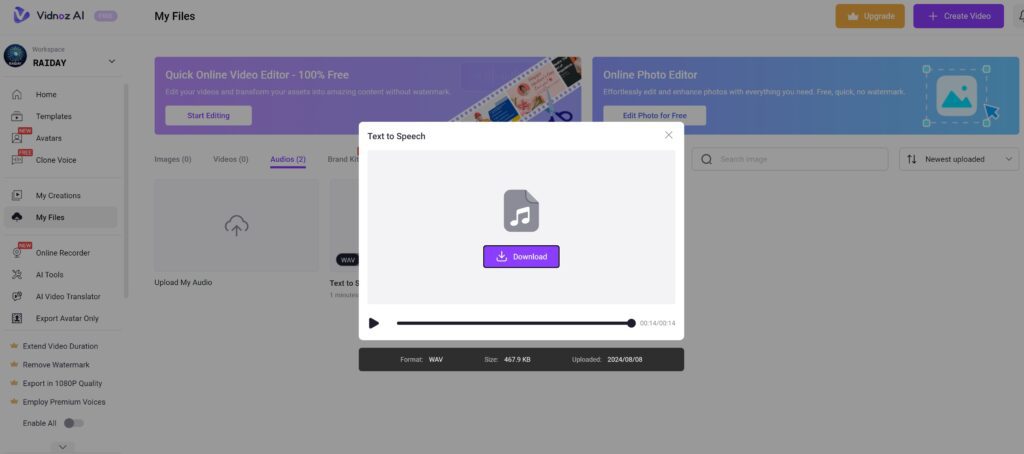
If you would like to listen to the actual audio result, we have published it here below:
Pros
- Free and unlimited usage
- Supports 140+ languages
- Realistic voices
- Easy to use
Cons
- Limited to 2000 characters per conversion.
Vidnoz Text to Speech Pricing
Believe it or not, it is completely usable online without registration at no cost. All audio generated is free for both personal and commercial use!
Use Cases
- Creators: Generate voiceovers for videos.
- Customer Service: Provide multilingual support.
- Business: Localize content for different markets.
- Teachers: Create audio for educational materials.
- Parents: Generate audio for bedtime stories.

FAQs
Why do we prefer Vidnoz Text to Speech?
Because it us is an online tool that converts text into realistic speech using AI voices with high limitations on length and being able to handle complex vocabulary.
What are the main alternatives?
This kind of AI reads and converts text into natural human voices. When considering text-to-speech solutions, Vidnoz’s is a top choice for its quality and ease of use. However, alternatives like Google Text-to-Speech and Amazon Polly also offer robust features. Each tool has its strengths, so it’s worth exploring to find the best fit for your needs.
Is the quality good in all languages?
Yes, we tried a few of them aside of English, Italian and Spanish, the quality and voice tonality is really great.












Leave a Reply
You must be logged in to post a comment.