If you’re looking to refresh your living room, but struggle to visualize the end result, Virtual Renovation AI is your solution. Simply upload a photo of your space and this advanced tool will show you a range of potential design outcomes, helping you make confident decisions about your home’s new look.
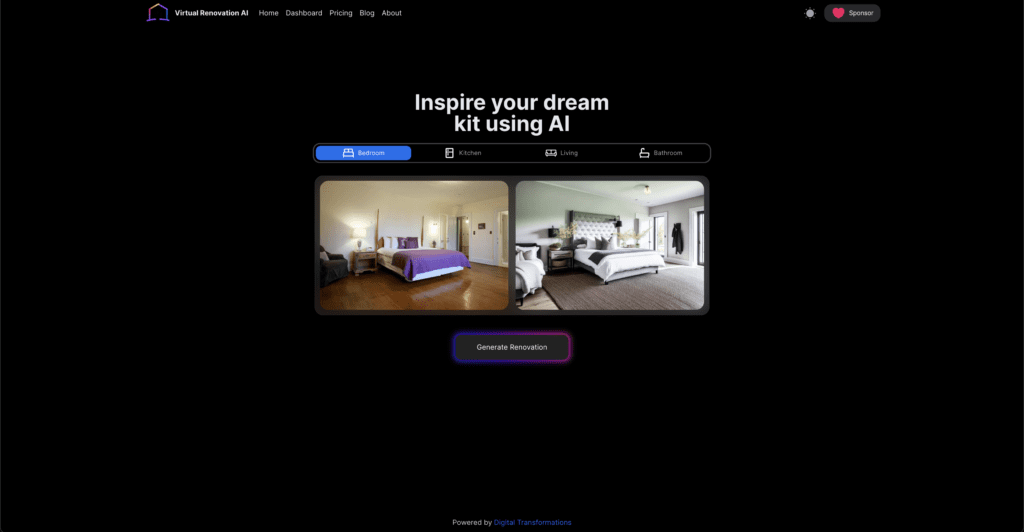
What Virtual Renovation AI Does?
Virtual Renovation AI is a smart interior design application that transforms your room’s photo into multiple renovation visuals. This tool analyzes the structure and dimensions of your space to offer design suggestions that fit perfectly.
How to Use Virtual Renovation AI
Follow some steps:
- Snap a clear photo of your room.
- Upload it to the platform.
- Browse through the generated design concepts and pick your favorites.
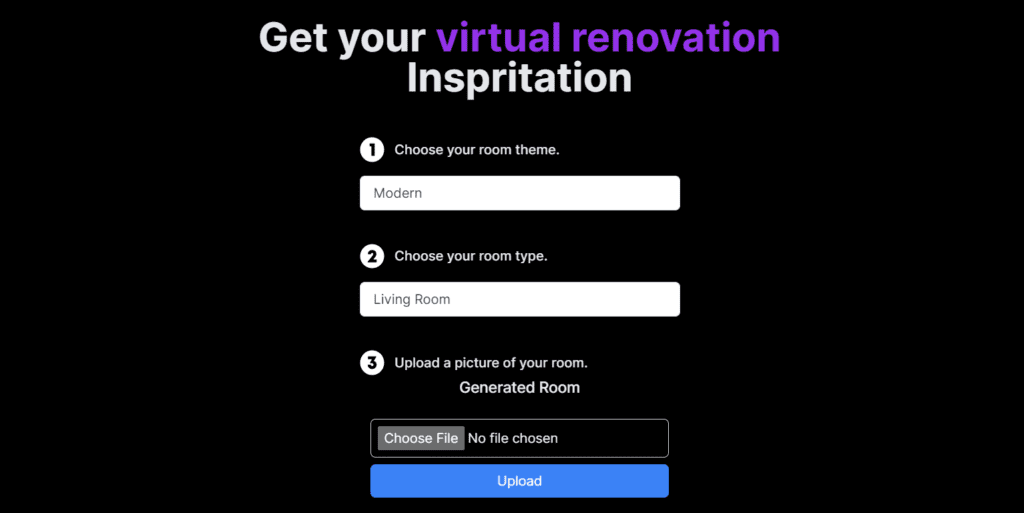
Pros
- Inspiration on Demand: Generates numerous design options, helping you visualize potential changes without any physical effort.
- Customized Suggestions: Tailors designs based on your room’s specific features and dimensions.
- Cost-Effective: Allows you to experiment with different styles before committing financially to actual renovations.
Cons
- Limited by Photo Quality: The accuracy of designs depends on the quality of the uploaded photo.
- May Not Reflect Actual Costs: While it offers design inspiration, it doesn’t always account for the real-world costs associated with certain design elements.
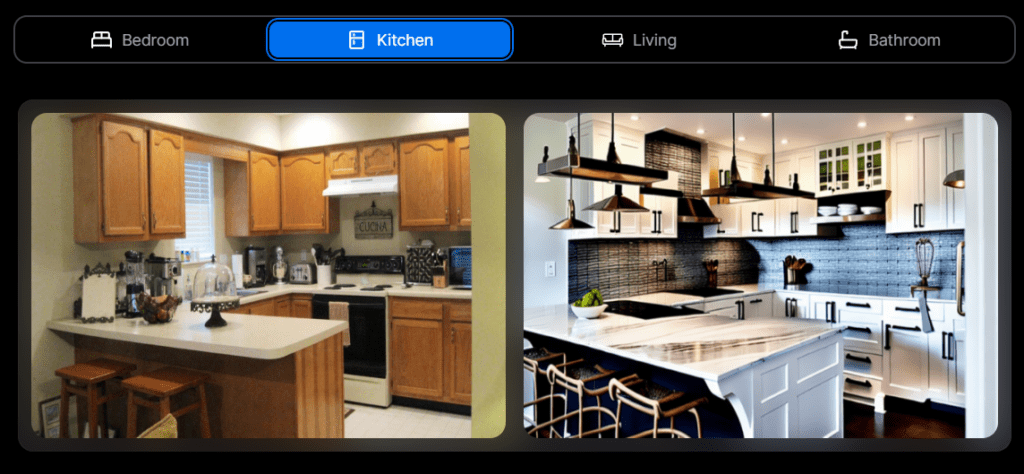
Pricing
Contact for pricing
Use Cases
- Home Renovation Planning: Great for homeowners looking to refresh their living spaces.
- Real Estate Showcasing: Real estate agents can use it to present potential home transformations to buyers.
- Interior Design Experimentation: Perfect for design students or new interior designers to practice and present ideas.
FAQs
Q: Can I use photos taken from my phone? Absolutely! Just make sure the photos are clear and well-lit to ensure the best results.
Q: How accurate are the design renderings? Quite accurate in terms of layout and design fit. However, actual materials and colors might vary slightly when implemented.
Q: Is there a limit to how many designs I can generate? The free version has limitations, but the premium subscription allows unlimited design generation.

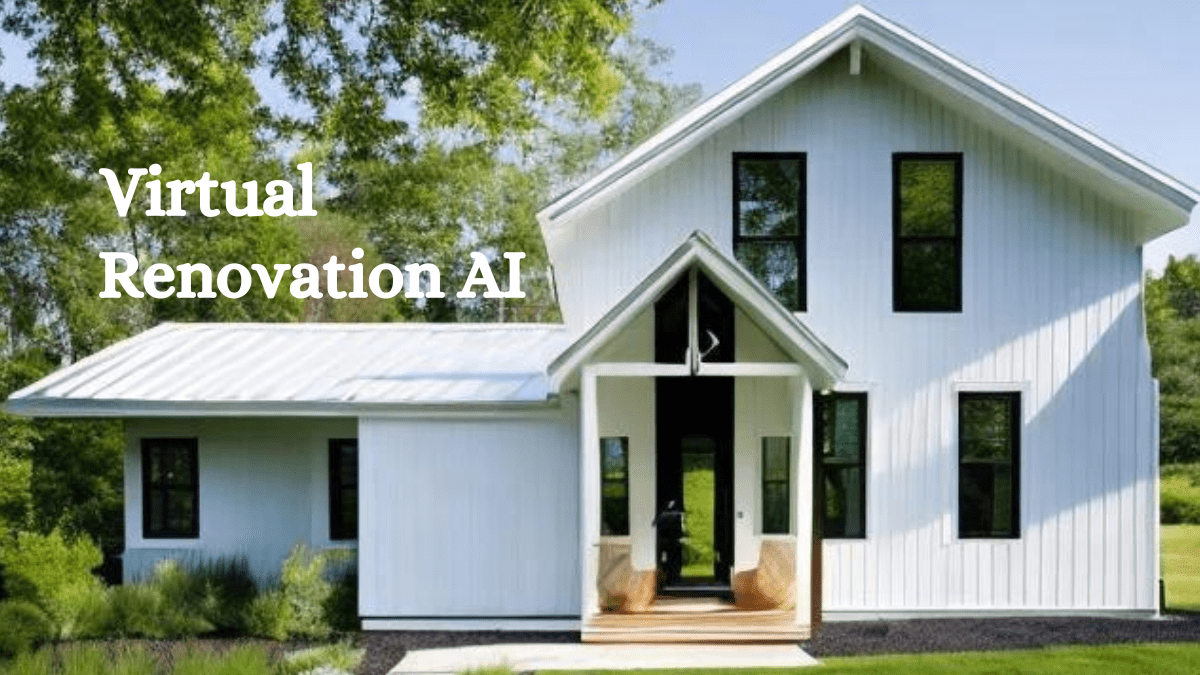










Leave a Reply
You must be logged in to post a comment.