This Artist’s AI Companion named WarpFusion is a marvel tool, powered by robust artificial intelligence and GPU acceleration, it offers artists, designers, and enthusiasts the ability to craft intricate videos.
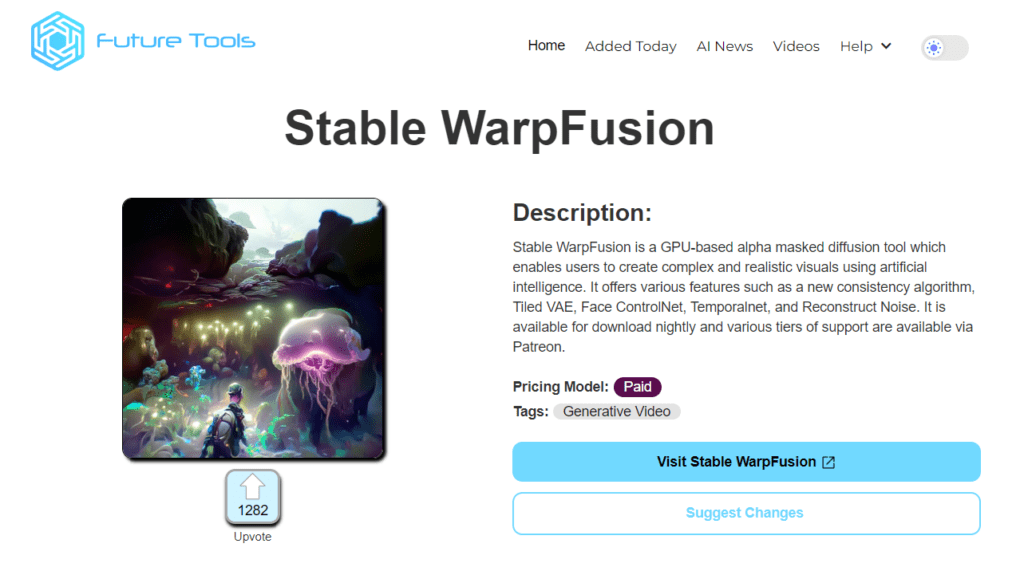
What WarpFusion Does?
In simple terms, Warp Fusion is your digital canvas where AI meets creativity. It’s engineered to interpret your prompts and transform them into detailed, realistic images or enhance existing ones with precision that mirrors human creativity but at the speed of light. Thanks to its GPU-based architecture, it processes high-quality visuals faster than you can say “artificial intelligence,” ensuring your flow of creativity remains uninterrupted.
How to Use It (Warpfusion tutorial)
Using WarpFusion feels like having a conversation with your computer. You provide a prompt or upload an image for enhancement, and the tool does the heavy lifting. Whether you’re refining textures, adding elements, or creating something entirely new, WarpFusion translates your vision into pixel perfection. Its user interface is intuitive, meaning you’ll spend less time figuring it out and more time creating.
Pros
- Speed: Its GPU-acceleration means rapid rendering of complex visuals, code available on github.
- Quality: Expect hyper-realistic outputs that blur the lines between AI-generated and human-created art.
- Flexibility: Suitable for a variety of creative tasks, from digital art to design prototypes.
Cons
- Hardware Requirements: You’ll need a decent GPU setup to get the most out of it, which might be a hurdle for some.
- Learning Curve: While user-friendly, mastering its full potential requires patience and practice.
- Cost: Quality comes at a price, which might be steep for hobbyists.

Pricing
Stable WarpFusion adopts a tiered pricing model:
Free Trial available
GroupAI – $1 per month
Derp Learning – M – $5 per month
Derp Learning – L – $10 per month
Use Cases
- Digital Art: Bring your wildest artistic concepts to life, with textures and details that feel tangible.
- Product Design: Visualize prototypes with realistic textures and environments before they hit the production line.
- Content Creation: Generate eye-catching visuals for social media, websites, and marketing materials in a snap.
FAQs
Q: Can I use WarpFusion artificial intelligence on any computer?
Ideally, you need a computer with a capable GPU to fully benefit from WarpFusion. However, basic tasks might be manageable on less powerful machines.
Q: Is WarpFusion suitable for beginners?
Absolutely. It might take a bit to get the hang of all its features, but its intuitive design makes it accessible for creatives at any level.
Q: How does WarpFusion stand out from other AI art tools?
Its blend of speed, quality, and realistic outputs, backed by GPU acceleration, sets it apart, making it a powerful ally for any visual creator.












Leave a Reply
You must be logged in to post a comment.