When it comes to navigating the vast ocean of project management and collaboration tools, Whimsical stands out as a beacon for product teams. Known for its clean interface and multifunctional features, Whimsical is the Swiss Army knife in your digital toolbox.
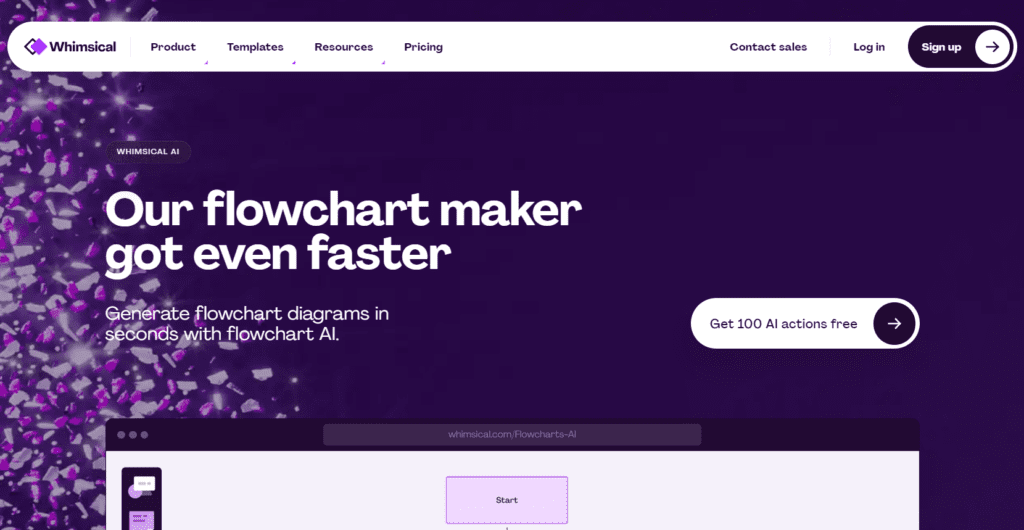
What Is Whimsical?
At its core, Whimsical is a collaborative workspace designed to streamline the way product teams work together. From wireframes to mind maps, flowcharts to sticky notes, this platform offers a variety of tools to visualize projects at any stage of development. It’s about getting your ideas out there and iterating on them quickly.
- Create flowcharts with simple prompts or URLs.
- Build user flows, processes, and sequence diagrams
- Compare competitors’ site flows and user journeys
- Refine and reuse prompts or hit backslash for inspiration
How to Use It
You don’t need to be a tech whiz to get started. Sign up, pick the type of workspace you want to create and begin dragging and dropping elements into place. Collaboration happens in real-time, so your team can contribute, comment, and make changes on the fly.
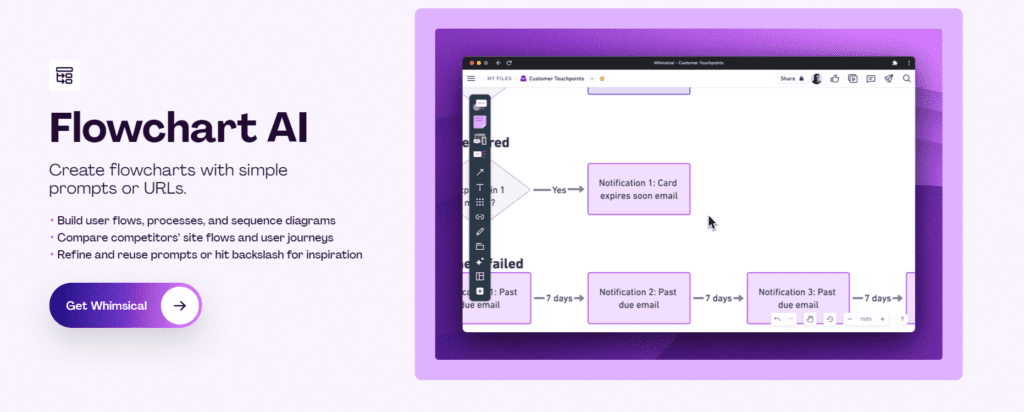
Pros
- User-Friendly Interface: Whimsical’s clean and intuitive design makes navigation a breeze. You’ll spend less time figuring out how to use the platform and more time on what matters—your project.
- Versatility: Whether you’re mapping out the user experience, brainstorming ideas, or planning sprints, Whimsical’s range of tools has you covered.
- Collaboration in Real-Time: The ability for teams to work together simultaneously accelerates the iteration process and helps in quickly refining ideas.
Cons
- Limited Free Version: While Whimsical offers a free tier, it’s fairly restricted in terms of boards and features, which might prompt a quicker than expected jump to paid plans for active teams.
- Can Be Overwhelming: With its broad array of tools, new users might feel a bit overwhelmed. However, once you get the hang of it, this becomes less of an issue.
- Specialized Use Cases: If your work doesn’t heavily involve visual planning or you prefer text-heavy documentation, Whimsical might not be as valuable to you.
Pricing
The tool offers a Free Trial
Pro Plan – $10/month
Org Plan – $20/month
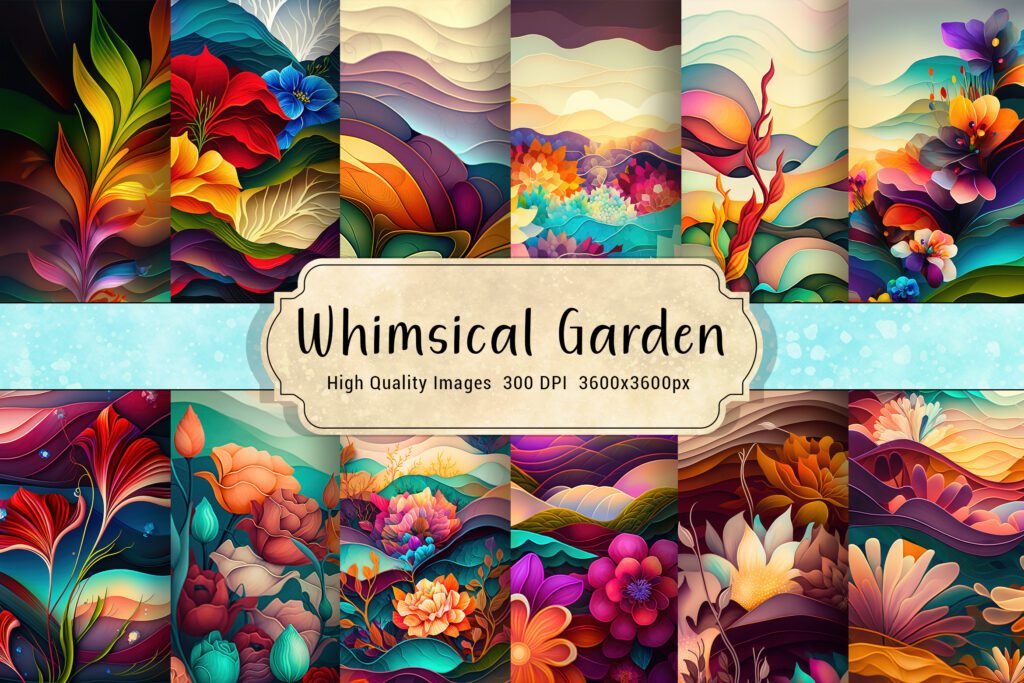
Use Cases
- UI/UX Design: Rapidly prototype the look and functionality of your app or website.
- Project Planning: Visualize project timelines, dependencies, and milestones.
- Brainstorming Sessions: Capture and organize ideas from your team’s brainstorming sessions.
FAQ
Q: Is Whimsical suitable for non-tech teams?
Absolutely. While it shines in product development contexts, any team that benefits from visual planning and collaboration can use Whimsical effectively.
Q: Can I integrate Whimsical with other tools?
Yes, Whimsical offers integrations with popular tools like Slack, making it easy to fit into your existing workflow.
Q: How secure is my data on Whimsical?
Security is a top priority for Whimsical, with data encryption in transit and at rest. Regular security audits ensure that your information remains protected.
Q: What is a Flow Chart:
A FlowChart is is a type of diagram that represents a workflow or process. A flowchart can also be defined as a diagrammatic representation of an algorithm, a step-by-step approach to solving a task, according to WikiPedia.
Whimsical is a powerful, intuitive platform for teams seeking a better way to collaborate and visualize their projects. Whether you’re a startup or a seasoned enterprise, give it a whirl and see if it aligns with your team’s needs. Just remember, while it has a lot to offer, the best tool for you is one that fits seamlessly into your workflow and helps bring your ideas to life.












Leave a Reply
You must be logged in to post a comment.