🤖💼📇 Business Cards
Business cards have been in existence for several decades in professional circles. They symbolize an easy way to exchange contact information, a physical reminder of the person you get in contact with. Be it during conferences, meetings, or merely casual networking, the business card is almost a piece of portable identification that one passes to remind others of his or her presence. But with further development in technology, so does the nature of these cards.
How 🧠AI Is Revolutionizing Business Cards
AI is constantly updating the look of business cards and how professional details are exchanged. From the traditional use of paper cards, AI-driven tools like HiHello and CamCard make the leap into more advanced, fun, and easy ways to share your digital business cards. These can also have contact management, including QR code integrations, or even automatic updates to keep information fresh. And AI’s convenience extends even to real-time design, allowing users to create slick professional layouts in a snap.
Our Recommendations and Alternatives
Thinking of moving from paper to an AI-powered business card? Well, there are enough options out there. Besides HiHello and CamCard, tools like Cardify and ScanBizCards have been offering competitive features with regard to digital card creation. With them, everything from the simple sharing of the QR code up to advanced CRM integrations is possible. Whether you are a freelancer or part of a large organization, you definitely will find something that fits your needs. Scroll below for a curated list of AI tools that can help you create the perfect business card.
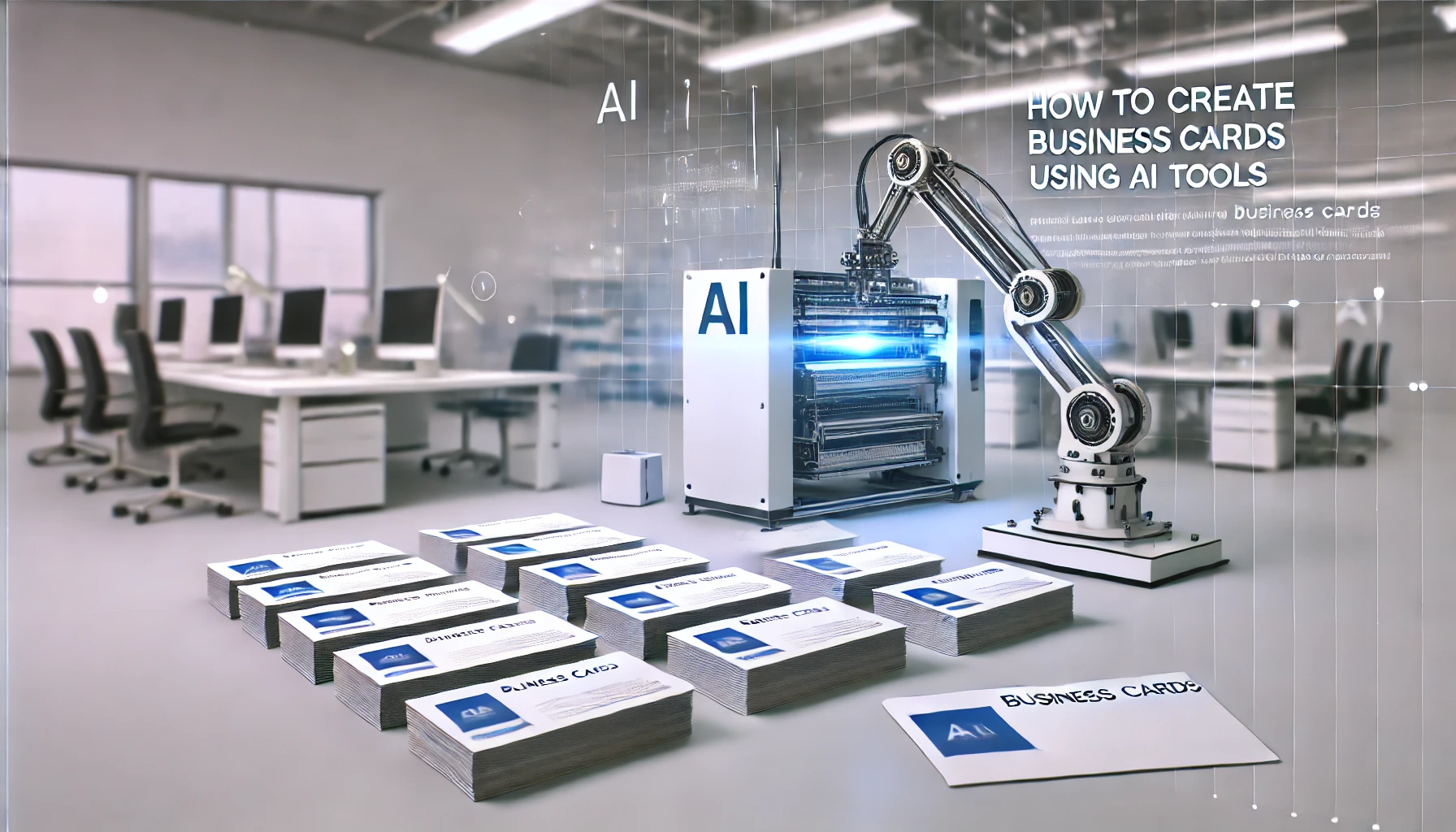
How to Create Business Cards Using AI Tools
The business card is the easy and modern way to leave a mark. Whether you are meeting your clients or presenting yourself during some event, a custom business card can help you stand out. These days, everything is even easier. One doesn’t have to hire a professional designer and spend money on tools and software. […]
