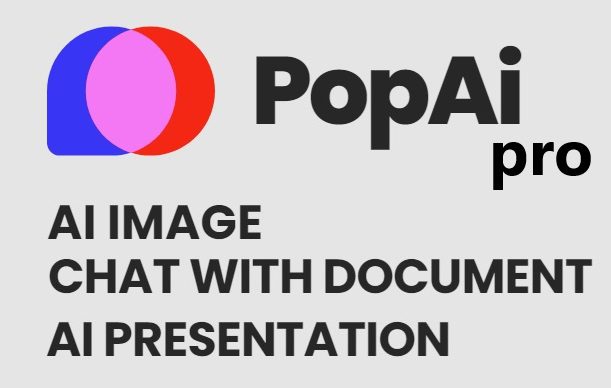🖨️ Image Scanning
Image scanning involves converting physical documents and images into digital formats using scanning devices. This process allows you to store, edit, and share visual data electronically. Whether it’s photographs, documents, or any other visual media, image scanning ensures that you can access and manage these files efficiently on your digital devices.
AI’s Role in Image Scanning
AI is transforming image scanning by making it smarter and more efficient. Tools like Adobe Scan and Google PhotoScan are leading the charge. Adobe Scan uses AI to automatically detect edges, optimize scans for clarity, and even recognize text through OCR (Optical Character Recognition). Google PhotoScan, on the other hand, provides a glare-free scanning experience, producing high-quality digital images from your physical photos. These AI-powered tools not only enhance the quality of your scans but also streamline the entire process, saving you time and effort.
Our Recommendations and Alternatives
For top-notch image scanning, consider Adobe Scan for its comprehensive features and Google PhotoScan for quick, high-quality scans. If you’re looking for alternatives, try CamScanner for its user-friendly interface and high accuracy. Another option is Microsoft Office Lens, which integrates well with Microsoft Office products, making it ideal for business users. Each of these tools brings something unique to the table, ensuring you find the best fit for your needs.
For more AI tools that can fulfill your needs, check out our curated category below.

Mobile Tailor by 3DLOOK
Have you ever imagined getting your body measurements accurately without stepping into a tailor’s shop? Mobile Tailor by 3DLOOK offers just that, revolutionizing the way we think about measurements and fitting.